K-12 LMS: 4 Learning Analytics That Tell You Your Students Need Support
As an educator, if I gave you a magic wand to instantly improve your student's scores, you'd use it, right? Unfortunately, we don't have wands, but we do have learning analytics (LA).
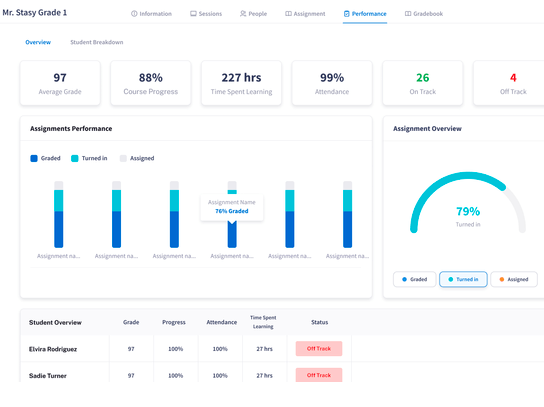
These metrics collect, analyze, and report data about learners to improve learning and teaching. The problem is with large groups of students and many different kinds of analytics; teachers face the difficult task of sifting through data, identifying struggling students, and devising plans to provide support.
4 Learning Analytics:
- Forum Contribution Data
- Student Login Data
- Access to Resource Data
- Grade Report View
To help you save countless hours and make those student data-driven decisions easier. I will detail four ways you can use learning analytics to gain the valuable insights all educators need to support their student's learning.
Forum Contribution Data
Imagine you've recently set an assignment, before a student has even put fingers to keys, an ominous thread may appear in the LMS forum. For better or for worse, students will likely turn to the discussion forum to express their delights, concerns, or frustrations. By monitoring students' posts, you'll determine if your project is too difficult or too easy. Students may type words such as 'head-ache worthy' if it is challenging, or on the contrary, 'easy-breezy,' if the task is simple. No matter how humorous, online communication is a vital sign that students are engaging positively with the task.
Unfortunately, not all students avidly post, making it far more difficult to gauge their feelings. And it is the lack of engagement on these forums that teachers need to pay attention to since an absence of participation may indicate that the student is somewhat disinterested, disillusioned, or even in total despair. Of course, it's up to educators to diagnose the root cause and deliver support, but monitoring those LMS forums is an excellent place to start.
Student Login Data
Imagine it's the night before an assignment is due. You're logging into your class LMS to spot-check student progress. Most students have logged in frequently, and many have already completed the task. However, one student has yet to produce any work, albeit logging in multiple times. Whereas it isn't unusual for students to procrastinate, it's worrying that the students making an effort may need more tools to make a start.
Keeping track of login activity and comparing it with the quality of the student's work may indicate who is putting off their work until the last second and who is staring at a blank page.
Access to Resource Data
As educators, it is our job to offer a helping hand, even when we're not in the classroom. Many schools and learning centers opt to digitize key coursebooks, past exam papers, and presentations to help students. A good LMS allows teachers, or admin to upload any content they think students need.
However, you might be optimistic in thinking that most students would take advantage of your treasure chest of resources you've been compiling; unfortunately, for many learners, that's not the case. Some learners might not want that helping hand, and therefore won't access all those useful materials, but for some students, it'll be the first thing they click on. As an educator, you need to know.
Since we can't change students learning behavior overnight, it's best to use a competent LMS that tells you who's been accessing the learning resources and who hasn't. It's true some students can complete tasks without extensive resources, but others may struggle in silence.
Grade Report View
For most students, getting feedback on work can be a mixture of nervousness and excitement. Teachers may reward them with a grade A, or they may have received a lower grade and were left to contemplate how they could do better. Completing a task and receiving a score is a fitting end for a piece of work. It allows students to have closure and move on to the next step.
During mid-term, educators might deliver grade reports through an LMS, where students can view their grades independently. An intriguing learning analytic on the LMS allows teachers to check whether students have opened their grade reports. Unfortunately, more often than not, some students don't open their grade reports. Whether it's due to forgetfulness, disinterest, or fear is up to the teacher to decide, but thanks to Learning Analytics, we're one step closer to finding out why that grade report stayed closed.
Final Thoughts
We all know there is no quick fix for underperforming students. However, if we utilize K12 LMS metrics, we can gain priceless insights into a student's progress. Being able to identify and understand these analytics allows us to give support to the students who need it most.
If you're looking for an innovatively designed learning management system that is data-driven yet keeps learners at the heart of it, you should check out https://ooolab.edu.vn/. Its Learning Analytics is intuitive, customizable, and as if by magic, will help your learners progress rapidly.







