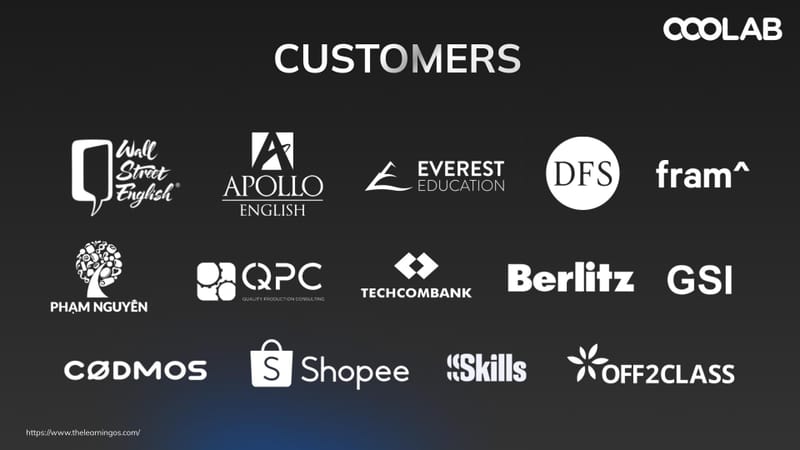Fast Track your Enterprise LMS Implementation (In 12 Steps)
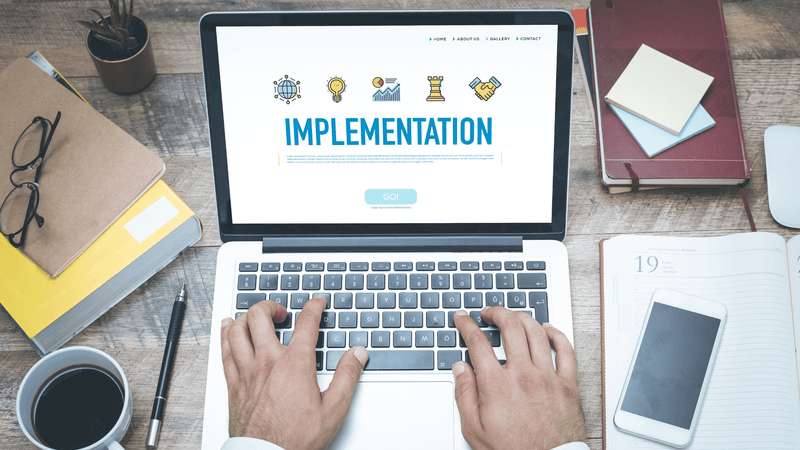
Choosing and implementing the right Enterprise LMS is a significant challenge faced by organizations across the globe.
It's a decision you've really got to think through...
This guide is designed to simplify your Enterprise LMS implementation process and ensure a smooth transition for all departments.
Let's get started...
The Planning Phase: Define Your Project
Step 1: Identify Your Enterprises Goals and Objectives
In this step you’ll need to assess your organization's learning needs and objectives. Determine your target industry and research the common pain points with traditional LMS implementation.
Identify your main objectives for implementing an Enterprise LMS:
🮖 Centralize content authoring and management.
🮖 Reduce training costs by filtering out ineffective training and employees.
🮖 Increase revenue by sourcing top talent and investing in high-performing individuals.
🮖 Launch new educational products to increase revenues.
🮖 Automate delivery of content.
🮖 Increase engagement and knowledge retention.
🮖 Other
(Write Down) ________________________________
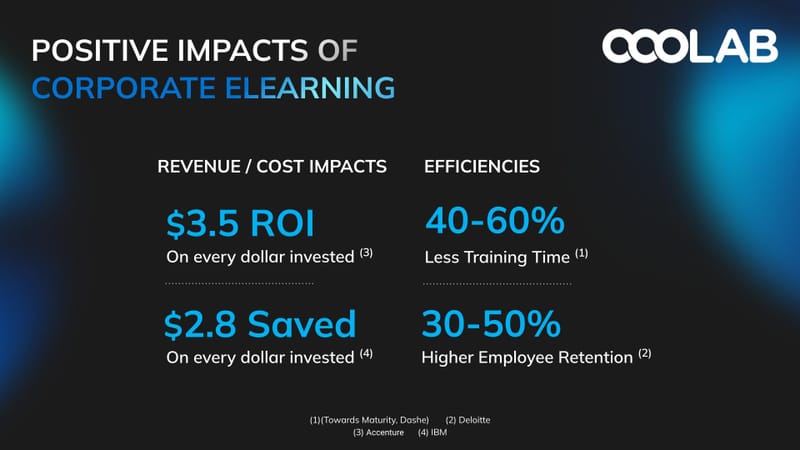
Corporate eLearning Stats
Step 2: Prioritize Your Requirements and Rank Features and Functionalities
This step ensures that critical needs are addressed first and helps make informed decisions when selecting an Enterprise LMS.
🮖 Note down specific requirements your Enterprise LMS must have to meet your organization's goals.
i.e must be mobile compatible since most users will learn on mobile devices.
__________________________________________________________________________________
__________________________________________________________________________________
Now list any features and functionalities you perceive an LMS should have to meet these requirements:
i.e Content Authoring Tools
(1) ____________________
_______________________
_______________________
_______________________
_______________________
Now number them based on their perceived importance and their potential impact on your overall goals.
Top Tip: Take into account the viewpoints and insights from stakeholders and department leaders.
Step 3: Align your Business Case with the Goals of the Organization
🮖 Schedule a meeting with stakeholders and discuss the positive impact the new LMS will have on your current learning operations.
🮖 Present an LMS case study similar to one in your industry and demonstrate how the LMS has transformed their operations.
Top Tip: Demonstrate real examples of ROI to get buy-in from business partners.
Step 4: Choose an LMS
🮖 Create a shortlist of different LMS platforms that can meet your organization's goals and stakeholder requirements.
Consider:
- A user-friendly design with gamification elements to encourage learner engagement and adoption.
- Scalability to accommodate growth and evolving needs.
- Compatibility with existing systems like HR software and CRMs.
- Data security and compliance with relevant laws and industry standards.
🮖 Choose an LMS provider and contact them.
Top Tip: Pick a software provider (Saas) with proven experience. They'll better understand and meet your needs and offer a smooth implementation.
The Build Phase: Make Decisions for Specific Processes and People
Warning! This phase is complex and time-consuming, but remember you're not alone. LMS specialists are always available to offer advice for every step.
Step 5: Put Together an Implementation Team

🮖 Form a dedicated implementation team with stakeholders from IT, HR, and L&D.
🮖 Identify and define roles and responsibilities for each person on the team. Some roles include project lead (e.g. Head of L\&D), communication coordinator, or learning experience manager.
Step 6: Set Time Frames
🮖 Develop a comprehensive launch plan with timelines, milestones, and responsibilities
🮖 Talk to a provider about setting realistic time frames. Discuss factors that may affect deadlines such as the number of custom integrations, tailored functionality, and in-house content curation.
Top Tip: LMS implementation can take anywhere from 1-12 months. Choose an LMS that has an easy learning curve for everyone involved.
Step 7: Content Development
🮖 Audit existing content and resources for compatibility with SCORM, XAPI, AICC, and LTI.
Choose 1:
🮖 Make a plan to build a curriculum from scratch using content authoring tools.
OR
🮖 Make a deal with a content developer for new dynamic content suitable for live classes, online classes, or self-study eLearning courses.
Top Tip: Reduce licensing expenses and save time with OOOLAB's interactive curriculum development services.
Step 8: Migration, Integration and Customization
By completing this step, organizations can ensure their Enterprise LMS serves as an all-in-one solution that integrates seamlessly with their existing infrastructure.
🮖 Migrate all your existing content on your new CMS (Content Management System).
🮖 Integrate your LMS with other systems, such as your CRM, ERP, or HRIS.
🮖 Customize the look and feel to match your organization's branding
🮖 Set up user roles and permissions to control access to features and content.
The Launch Phase: Analyze and Evaluate your New LMS
Step 9: Testing and Quality Assurance
Nominate employees to test-drive the Enterprise LMS. Ensure all features and functionalities work as intended.
🮖 Test for compatibility across different devices, browsers, and operating systems.
🮖 Identify and fix any bugs, glitches, or usability issues.
Top Tip: The IT experts from your provider will help guide you through this step.
Step 10: User Training
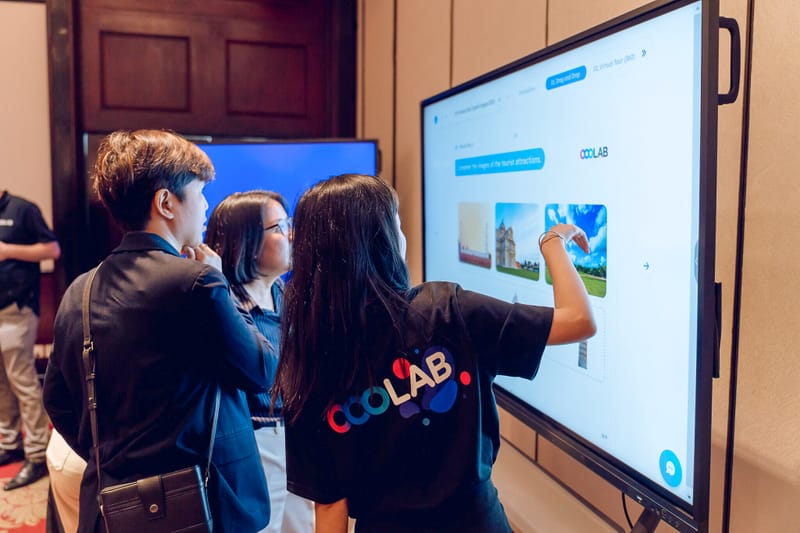
Don’t skip this section because it is essential for ensuring that administrators, instructors, and learners can effectively utilize all the features and functionalities of the Enterprise LMS, maximizing the return on investment and achieving the organization's learning objectives.
🮖 Provide comprehensive training to administrators, instructors, and learners on how to use the LMS effectively.
Top Tip: Offer tutorials, guides, and support resources to help users navigate the system.
Step 11: Build Momentum for your Launch
🮖 Promote the launch of your new LMS.
Discuss what you hope to achieve on social media channels like LinkedIn, showcasing how the Enterprise LMS will enhance employee skills, drive business growth, and create a culture of continuous learning.
Step 12: Monitoring, Maintenance and Improvement
🮖 Set-up regular check-ins with your software provider.
🮖 Get regular feedback from users, administrators, and departments leaders.
🮖 Track learning outcomes, celebrate achievements, and identify the impact of the LMS on your overall goals and objectives.
Top Tip: Set up a feedback channel on your workspace so that users, instructors, and department leaders can adjust learning programs accordingly.
I know your enterprise really wants to fast-track all areas of your Enterprise LMS implementation and deployment...
...but there's 1 more step.
🮖 Get in touch with an OOOLAB
Tailored Onboarding and Founder-Led Support
OOOLAB's technology supports 120,000 users globally, yet we provide a personalized implementation experience. Our CEOs and business development team work directly with you to understand your specific needs, ensuring our product perfectly fits your organization and employees.

LearningOS is a scalable Enterprise LMS solution that automates day-to-day tasks and enables you to build and deliver effective training programs that inspire and drive growth.
FAQ
What are some specific examples of how integrating an LMS with other enterprise systems like CRM, ERP or HRIS can enhance effectiveness and ROI?
Integrating an LMS with a CRM allows tracking sales training and certifications directly in the CRM, giving managers visibility into team readiness. HRIS integration enables automatic new hire enrollment into onboarding and user profile syncing. ERP integration allows training costs and budgets to flow between systems. Benefits include reduced duplicate data entry, a more complete view of employee learning, and tying training directly to performance.
What are the key differences between SCORM, xAPI, AICC and LTI standards and how do you determine which ones matter most for your needs?
SCORM focuses on packaging and launching self-paced eLearning content. xAPI tracks data on a wider range of learning experiences. AICC is a legacy standard for aviation training. LTI integrates third-party content into learning platforms.To decide which matter most, consider your content needs. SCORM support is key for existing SCORM content. xAPI matters for tracking various learning activities. AICC is only needed for older AICC content. LTI helps plug in external content.
What are some best practices for internally promoting an LMS launch to drive strong employee adoption and engagement?
Clearly explain the benefits of the LMS to employees, such as easier access to development. Get executive sponsors and managers to promote usage. Recruit learning champions as early adopters to help peers. Incentivize initial training completion, such as with a prize drawing.Use multiple channels like email, intranets and meetings to build awareness. Create buzz with a themed launch campaign. Make initial login and navigation easy. Provide training via webinars, tutorials and guides. Offer channels for questions and feedback. Measure and report on adoption to identify groups needing extra outreach.